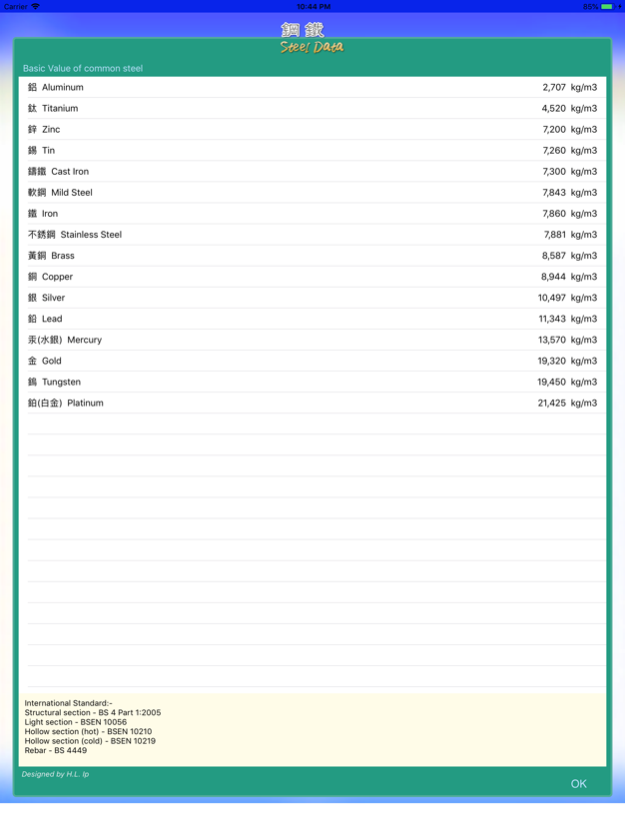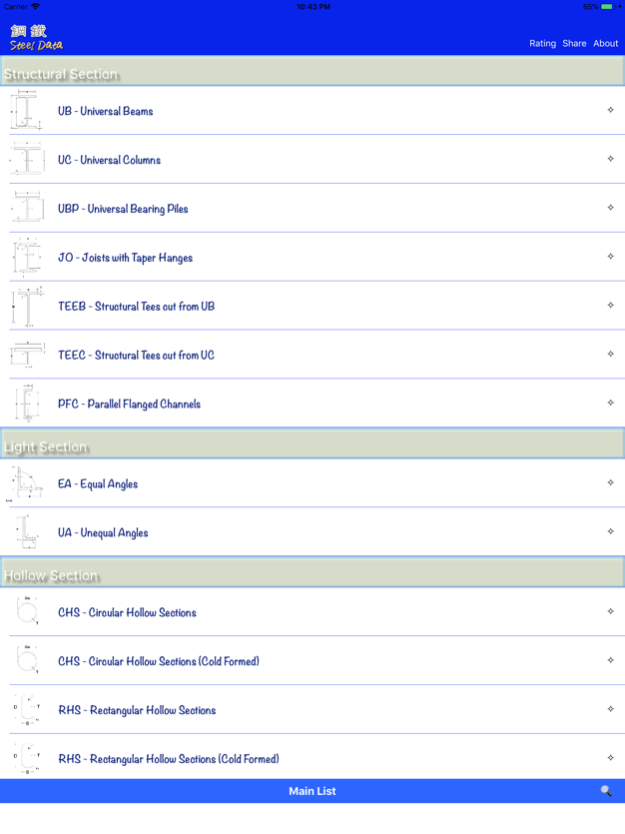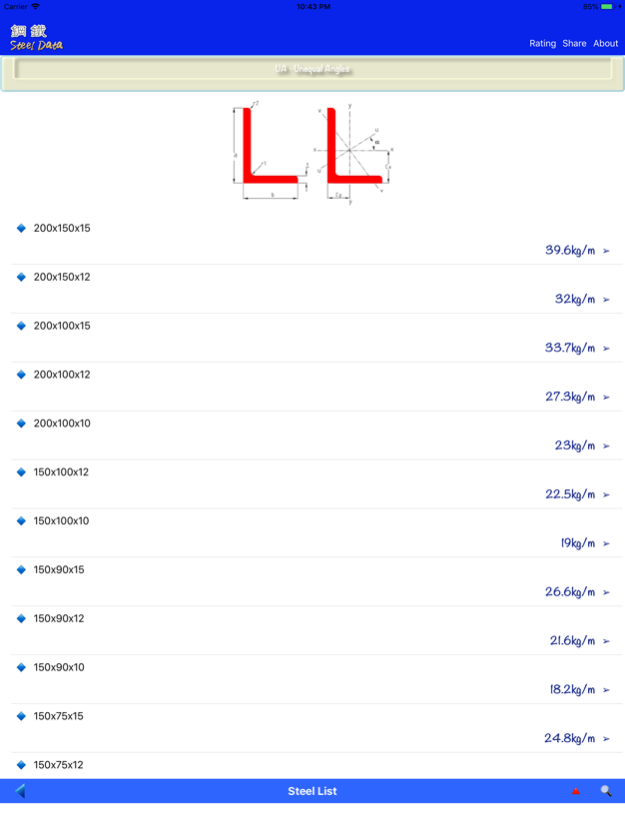Steel Data 2.0
Continue to app
Free Version
Publisher Description
Steel Data provides a wide range of steel types, sizes and unit weights for the general reference of the construction industry. 鐵書提供廣泛的鋼鐵種類,尺寸,重量以供建築界一般參考。
Major steel types are as follows:-
主要鋼材種類如下
1. "UB" - Universal Beams
2. "UC" - Universal Columns
3. "UBP" - Universal Bearing Piles
4. "JOIST" - Joists with Taper Hanges
5. "TEEB" - Structural Tees cut from Universal Beams
6. "TEEC". - Structural Tees cut from Universal Columns
7. "PFC" - Parallel Flanged Channels
8. "EA" - Equal Angles
9. "UA" - Unequal Angles
10. "CHS" - Circular Hollow Sections
11. "CHSC" - Circular Hollow Sections (Cold Formed)
12. "RHS" - Rectangular Hollow Sections
13. "RHSC" - Rectangular Hollow Sections (Cold Formed)
14. "SHS" - Square Hollow Sections
15. "SHSC" - Square Hollow Sections (Cold Formed)
16. "HYDSB" - High Yield Deformed Steel Bar
17. MESHA" - Square Mesh Fabric
18. "MESHB" - Structural Mesh Fabric
19. "MESHC" - Long Mesh Fabric
20. "MESHD" - Wrapping Mesh Fabric
Jun 29, 2018
Version 2.0
Apple 已更新此 App,以顯示 Apple Watch App 圖像。
function improvement
About Steel Data
Steel Data is a free app for iOS published in the System Maintenance list of apps, part of System Utilities.
The company that develops Steel Data is Huaping Ye. The latest version released by its developer is 2.0.
To install Steel Data on your iOS device, just click the green Continue To App button above to start the installation process. The app is listed on our website since 2018-06-29 and was downloaded 0 times. We have already checked if the download link is safe, however for your own protection we recommend that you scan the downloaded app with your antivirus. Your antivirus may detect the Steel Data as malware if the download link is broken.
How to install Steel Data on your iOS device:
- Click on the Continue To App button on our website. This will redirect you to the App Store.
- Once the Steel Data is shown in the iTunes listing of your iOS device, you can start its download and installation. Tap on the GET button to the right of the app to start downloading it.
- If you are not logged-in the iOS appstore app, you'll be prompted for your your Apple ID and/or password.
- After Steel Data is downloaded, you'll see an INSTALL button to the right. Tap on it to start the actual installation of the iOS app.
- Once installation is finished you can tap on the OPEN button to start it. Its icon will also be added to your device home screen.